Last week I showed you how to configure your combat log so you can give a quick answer when your raid leader asks what killed you. Today, I’d like to show you a tool that may help you avoid the question altogether.
Have you noticed on the Kel’Thuzad fight how the ice blocks have a way of spreading? I’ve seen an entire melee group taken out by chained ice blocks. The good news is, this is completely preventable. The ice block will only chain if someone is standing within 10 yards of the person KT targets with Frost Blast.
The raid spreads out at the start of the phase, but during the course of the fight people sometimes get out of position. Whether it is the off-tank moving to pick up adds or someone dancing out of a shadow fissure, people sometimes drift into your space without realizing it. Wouldn’t it be nice if there were some way to know when someone is too close? Well, there is!
If you use Deadly Boss Mods, (which I highly recommend) you need only type the command /distance or /range and the following box will pop up on your screen.

By default, the box displays all those players within 10 yards. You can adjust the range by simply right clicking on the box, as shown below. Note: Set the range to 11 to give yourself a little extra warning when someone is getting too close. Special thanks to Veneretio for that tip!
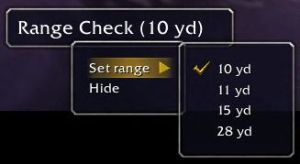
I drag this box to a prominant location on my screen and keep one eye on it at all times. It’s little things like this that can make the difference, especially when you are going for the Immortal or Undying achievements. Be proactive and use every tool at your disposal to make sure it’s not your mistake that wipes the raid.



